CSS3 has proved to be extremely beneficial in terms of providing attractive design, reducing loading time and much more in designing a web page. CSS3 comes up with some modules and which has the capability of giving a different style to the web page, not only style but also helps in improving the performance and efficiency. Due to this reason, a number of developers nowadays is using CSS3 to design their web page. So, below are some amazing tricks that you can do using CSS3, we hope you like them.
- 1. CSS3 Scroll Effect
- CSS3 Scroll Effect helps you to provide a different style to your list while scrolling them down. There are a number of CSS3 styles provided on the link provided above. All the styles are very attractive and fascinating. You can see the effect while scrolling them down. In each demo, the next new entry comes up in the visible list a totally different way.
2. Style up your Menu with CSS3
CSS3 allows you to spice up your menu with all the new and exciting looks. The demo that is shown here is one of the examples. You must try out something new and taking inspiration from this you can also spice up your webpage with exciting functionalities.
With the great modules added in CSS3 you can produce multi-direction hover functionality to the content or an image on your web page. In multi-direction hover, when you pass over your mouse from different directions of the content or the image, it will produce different effect respective of the direction of the content.
4. Multi-Colored Progress Bars
CSS3 allows you to draw multi-colored bars for making graphs, showing progress for something. This can also help you in making info-graphics and many other things. These multi-colored bars can also represent for showing progress reports in graphs.
CSS3 allows you to provide different properties to provide different style to text on your web page. The text-shadow property is one of them. It provide shadow to the text. You can also specify text-shadow color.



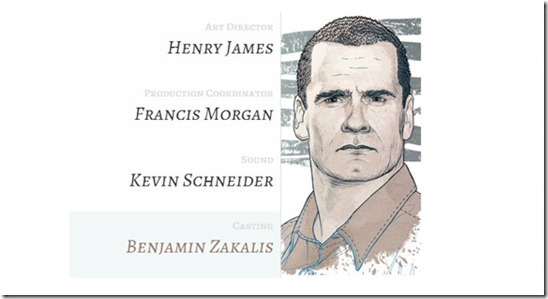








Post a Comment